


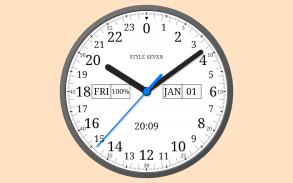
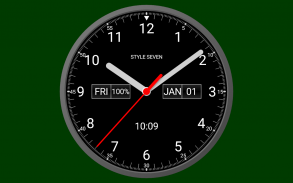


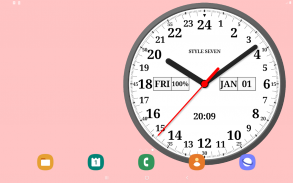
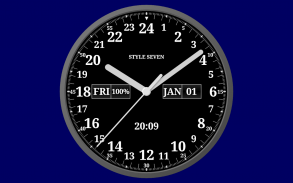
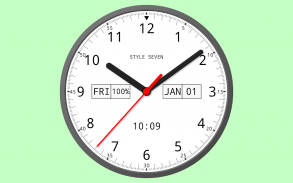






Analog Clock 24-7

Description of Analog Clock 24-7
Analog clock with a 12-hour or 24-hour dial. For 24-hour dial a hour hand makes one complete revolution 360 degrees in a day. But you can use the clock as classic analog 12-hour dial by settings.
The clock displays also the current date, day of the week, month, digital clock, battery charge and can hint the current time by voice.
Use an analog clock as Live Wallpaper. Set clock size and position on the Home screen.
Use an analog clock as app with full screen mode and keeping screen on.
Use the analog clock as topmost or overlay clock. The clock will be set under all windows. You can change position of the clock by drag and drop method and size of the clock.
Use the analog clock as screensaver while a device is charging.
Settings:
* 12 or 24 hour dial;
* A light or dark style;
* Background and secondary colors;
* Show: date, month, day of the week, battery charge and move them to any fixed place on the dial;
* Show a second hand;
* Show a digital clock;
* Select a font from five kinds;
* Select an image for background;
* Show 12 or 24 on the bottom of the dial;
* Display 0 instead 24;
* Display 13-24 hours for 12 hour dial;
* Time to speech by double tap or one tap for widget or periodically;
* Hide hands for 3 seconds by double tap to comfy read information on the dial,
Special setting for app:
* Keep a screen on.
Special settings for Live Wallpaper:
* Resize a clock;
* Align a clock on the Home screen.
Additional features according to global settings:
* Supports the native language to display a month and a day of the week;
* Supports 12 hour and 24 hour time formats for a digital clock.


























